
Instagram 自动回复:操作指南 [2024 年 1 月]
本操作指南包含您需要了解的有关 Instagram 自动回复的所有信息、使用 Instagram 自动回复的方式以及如何设置它们。
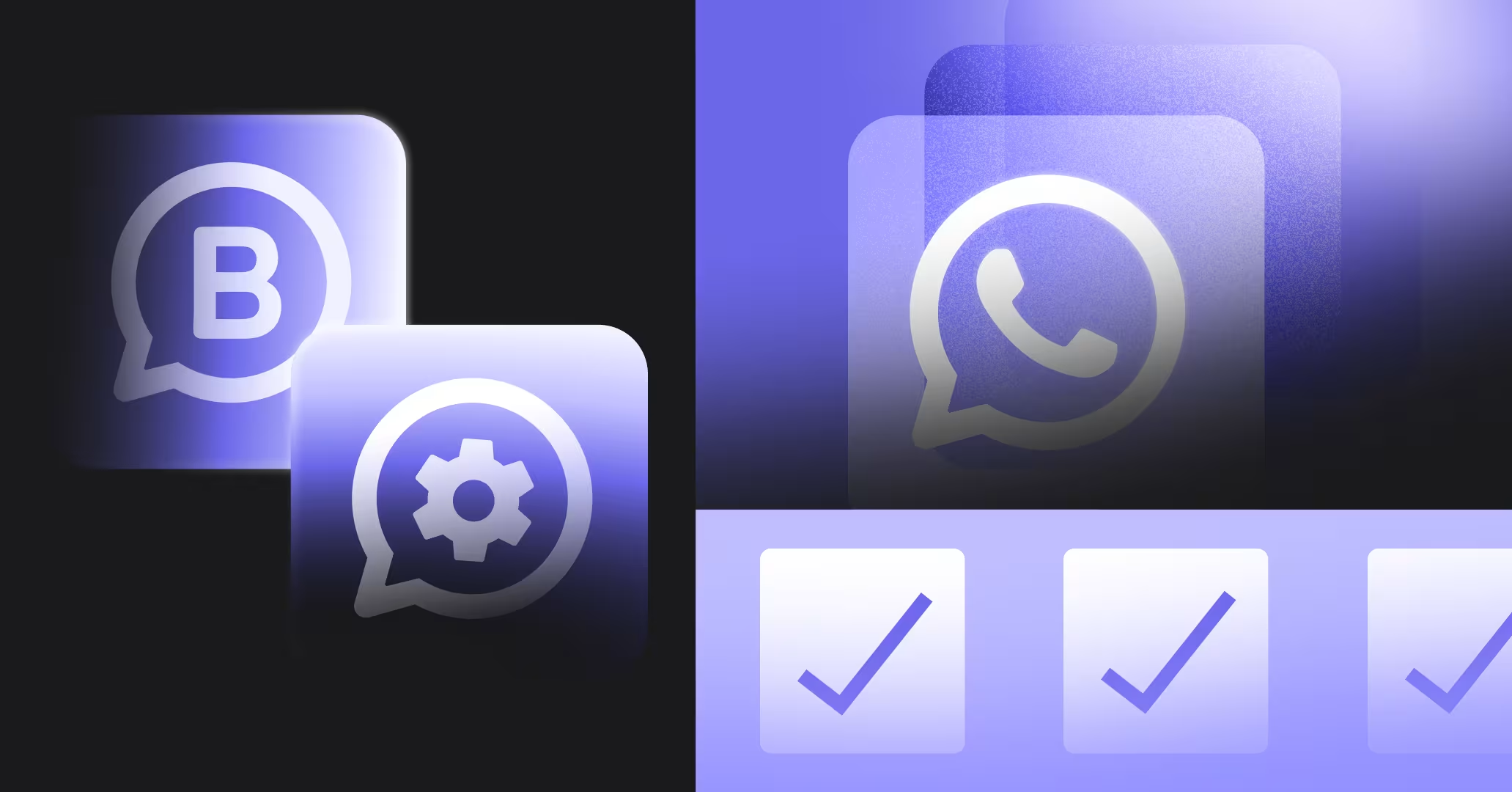
You can use the WhatsApp Business App and WhatsApp API on the same phone number with a Business Solution Provider (BSP) that supports WhatsApp coexistence, like respond.io. No migration needed, no disruption to your operations.
Use both interfaces: Send and receive messages from the app and the API
Test or transition gradually: Explore the WhatsApp API while keeping your existing workflows
Unlock API features: Gain automation, reporting, team inbox, and more
Gone are the days when setting up the WhatsApp API (also known as WhatsApp Business Platform) meant giving up your WhatsApp Business App and porting your existing phone number. It also meant losing access to your chat history and contacts, which could be a real headache if you needed to reference past conversations or information.
Now, with WhatsApp coexistence, you can use your WhatsApp Business App and WhatsApp API on the same phone number simultaneously. And you don’t have to worry about any disruptions: no migration or need to uninstall anything.
Let’s clear this up right away: It depends on the Business Service Provider (BSP; more on that later) you use for the WhatsApp API. If your BSP supports WhatsApp coexistence, then yes, you can use both simultaneously.
If you’re unsure whether the WhatsApp API is right for your business, using it alongside the WhatsApp Business App allows you to test its capabilities before committing to it. If it works well, you can continue using both or fully migrate to WhatsApp API.
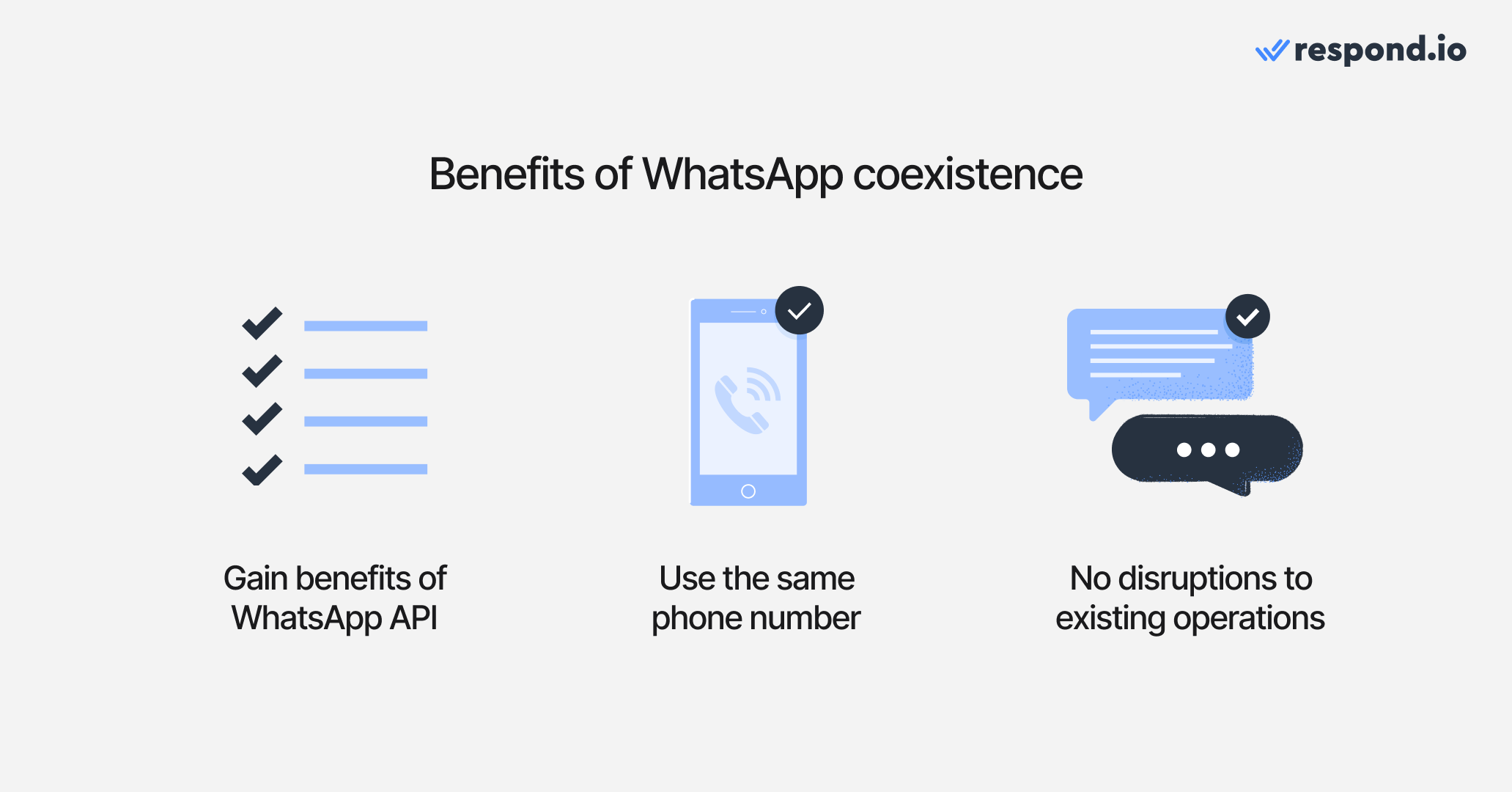
With WhatsApp coexistence, you gain access to advanced features not available in the Business App, such as:
AI chatbots to handle FAQs or respond automatically
AI-powered tools to enhance agent replies
Automation to route conversations to AI or human agents
Lifecycle management and CRM integration for better syncing of customer data
Reporting & analytics to track team performance
Increased user limit– bypass the 5-user restriction of the Business App
Note: Feature availability depends on the platform you use to connect to WhatsApp API.
Using WhatsApp Business App and WhatsApp API simultaneously also offers key operational benefits. Because you can send and receive messages using the same phone number through either WhatsApp Business App or WhatsApp API, it enables:
Flexible team usage as agents can work from either WhatsApp Business App or WhatsApp API
No disruption to existing workflows
Gradual transition to adopt the API at your own pace
Not ready to make the switch? You can disconnect the WhatsApp API and return to the Business App at any time, without any downsides.
Turn conversations into customers with respond.io's official WhatsApp API ✨
Manage WhatsApp calls and chats in one place!
Previously, using a number for the WhatsApp API meant unlinking it from the WhatsApp Business App, making the app unusable for that number. Now, with WhatsApp coexistence, the Business App can remain active on the same number connected to the API.
However, some features on the Business App will be disabled while coexistence is active. These restrictions are imposed by Meta and will be in effect, regardless of which BSP (including respond.io) you use.
This table compares feature availability between WhatsApp coexistence (Business App + API) and WhatsApp API alone:
Feature / Functionality | WhatsApp Business App + WhatsApp API (WhatsApp coexistence) | WhatsApp API |
Use WhatsApp Business App | ✅ Yes | ❌ No |
Keep the same phone number | ✅ Yes | ✅ Yes |
Access to chat history | 🟡 Only visible on WhatsApp Business App | ❌ Only new conversations are visible |
Ability to test WhatsApp API without disconnecting Business App | ✅ Yes | ❌ No |
Broadcasts | 🟡 Disabled on WhatsApp Business App. Send to unlimited recipients via WhatsApp API. | ✅ Yes, to unlimited recipients |
Group chats | 🟡 Only visible on WhatsApp Business App | ❌ Not visible |
Edit/delete messages in WhatsApp Business App | ❌ Not supported | ❌ Not supported |
View once, disappearing, live location messages | ❌ Not supported | ❌ Not supported |
WhatsApp Calls | 🟡 Calls are only possible in the WhatsApp Business App | ✅ Supported |
Advanced automation (via respond.io) | ✅ Yes | ✅ Yes |
Team inbox & integrations (via respond.io) | ✅ Yes | ✅ Yes |
For the latest details, check out Meta’s official documentation.
As long as the limitations mentioned above don’t impact your operations, using coexistence should be smooth and hassle-free.
Messages sent from the WhatsApp Business App will appear on WhatsApp API as echo messages. Echo messages enable agents to communicate with customers from either interface without losing context of the conversation. They also provide visibility into team conversations, making it easier to track and follow up on chats.
If a message is sent in the WhatsApp Business App to a number that doesn’t yet exist as a contact in respond.io, a new contact on WhatsApp API will be automatically created using that number.
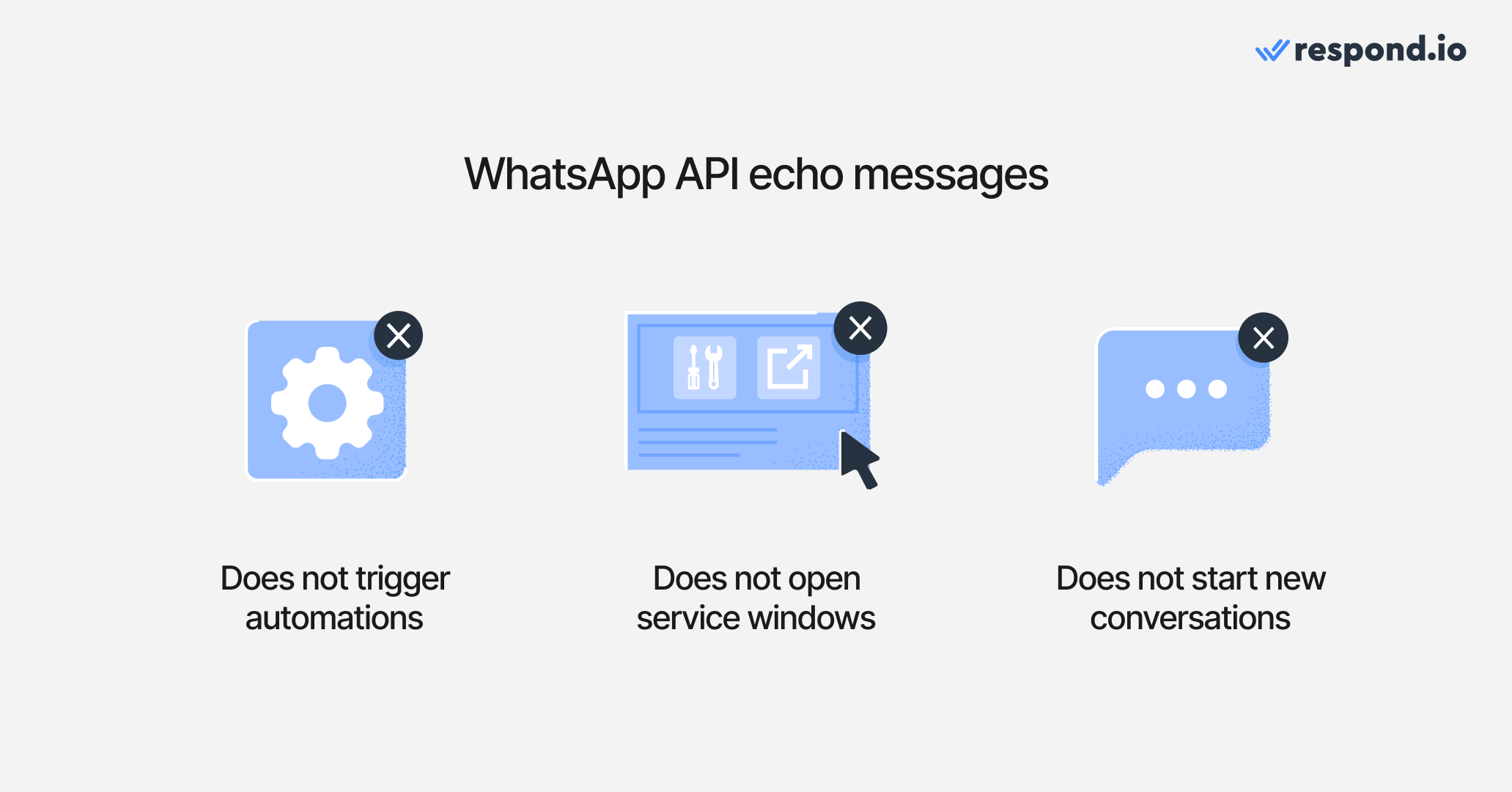
However, echo messages:
Do not trigger automations
Do not open service windows
Do not start new conversations
They keep your team in sync on customer conversations, without affecting workflows or triggering actions in respond.io.
To use the same number for WhatsApp Business App and API, you'll need the help of a WhatsApp BSP that supports this feature, such as respond.io. You can try respond.io for free before choosing a suitable plan for your business.
Before you begin, please ensure that you meet these conditions:
You must be actively using the WhatsApp Business App
You need to have WhatsApp Business App version 2.24.17 or later
You need to add your phone number to Meta Business Manager
Your business must be registered in a country that can access WhatsApp API
Setting it up is simple:
On respond.io, go to Workspace settings, Channels and Add Channel
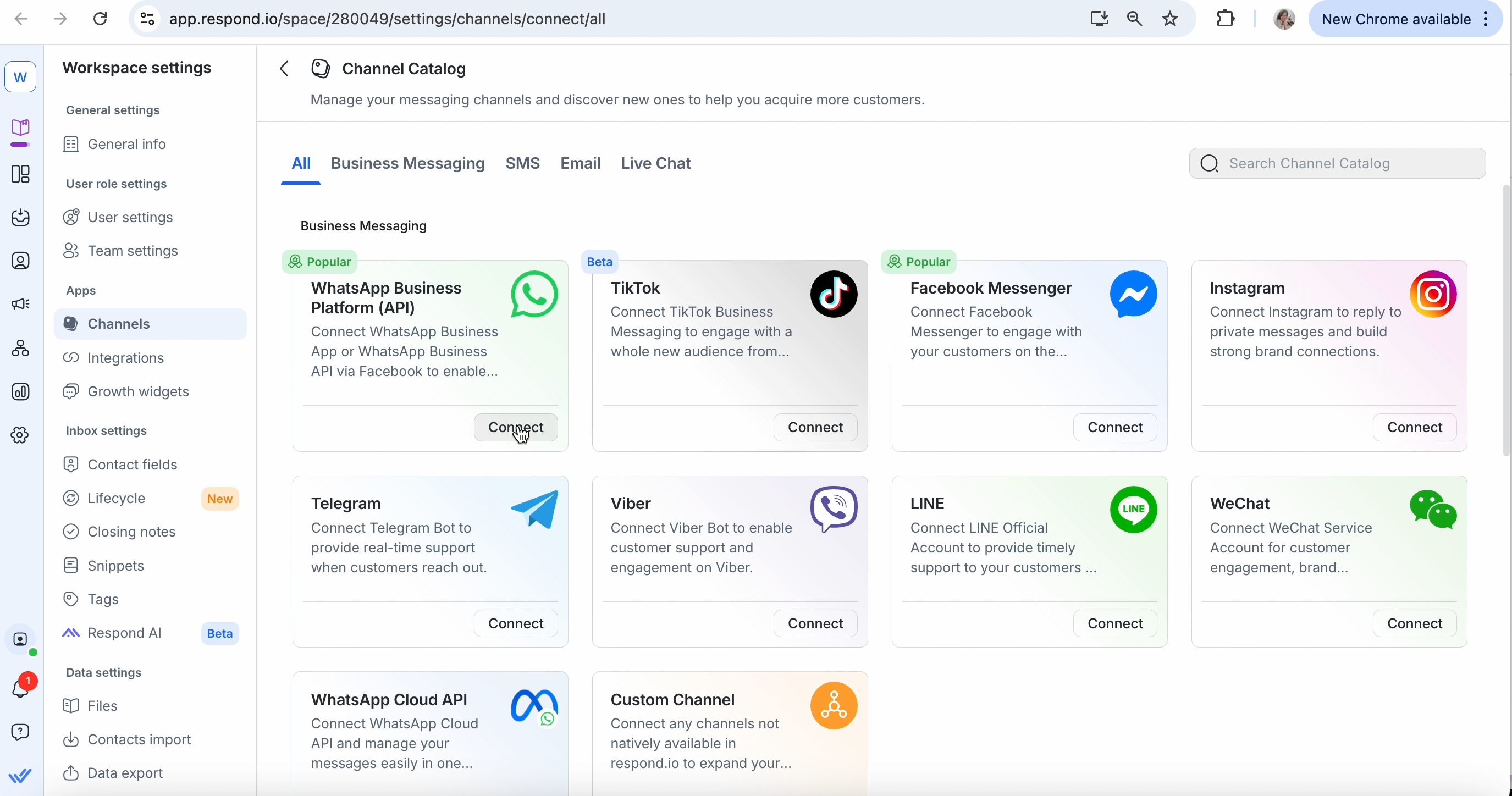
Select WhatsApp Business Platform (API), then choose Connect WhatsApp Business App
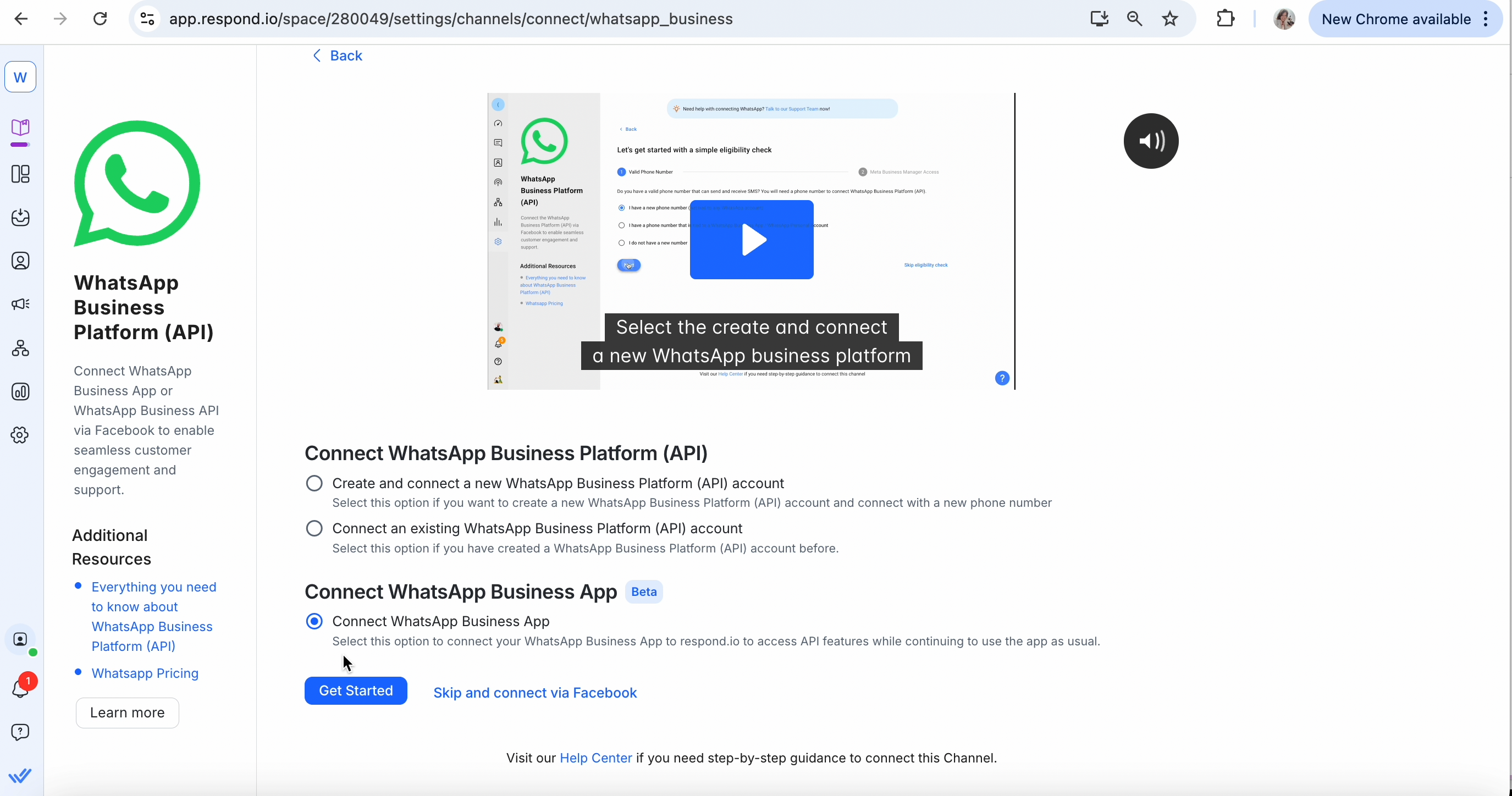
Follow the onscreen instructions to Connect your Facebook account
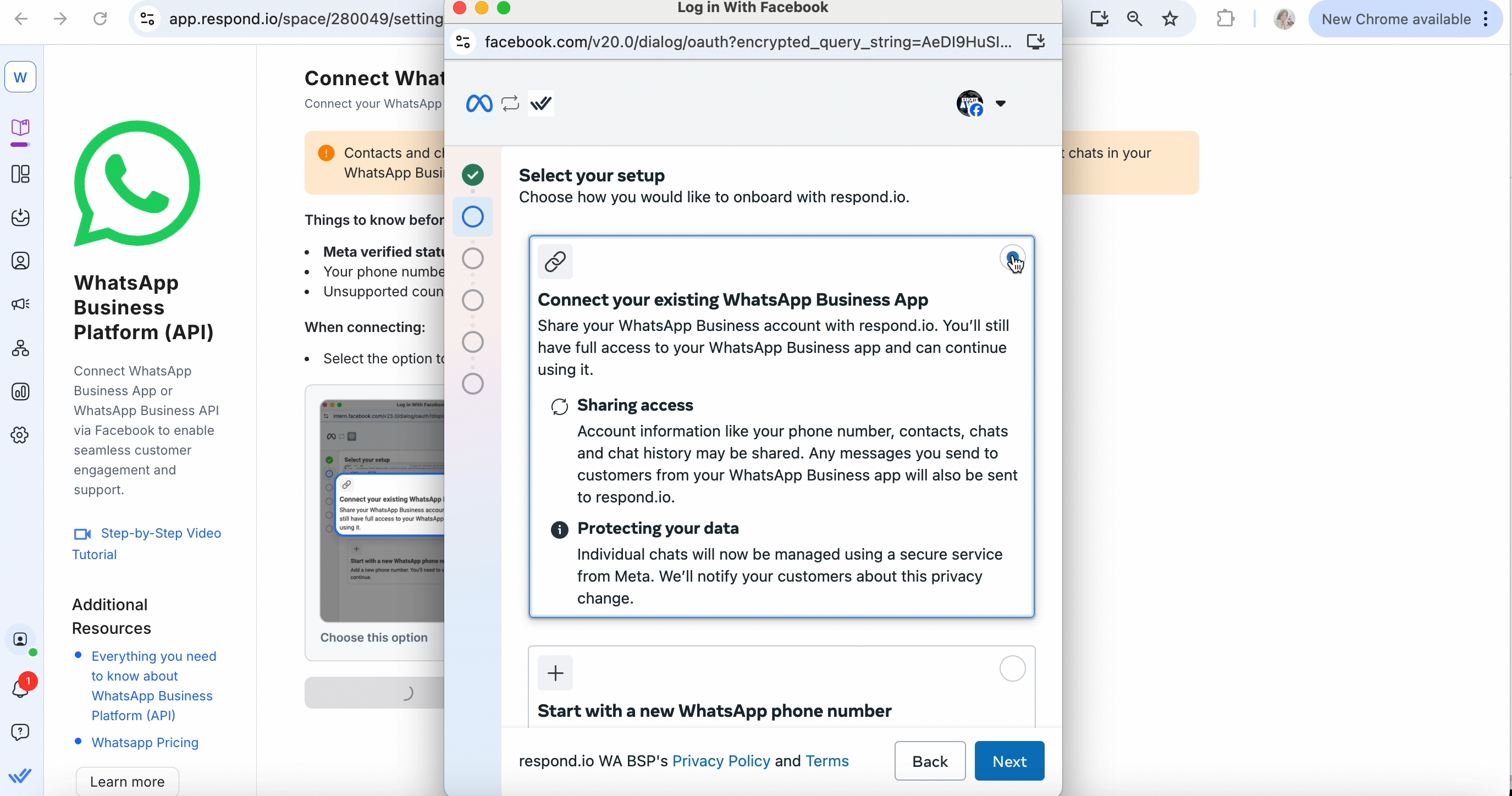
That’s it! No changes needed on your WhatsApp Business App or phone number. You can use WhatsApp API and Business App simultaneously from now on.
Using both WhatsApp Business App and WhatsApp API on the same number opens up flexible ways to scale, test, or streamline your operations.
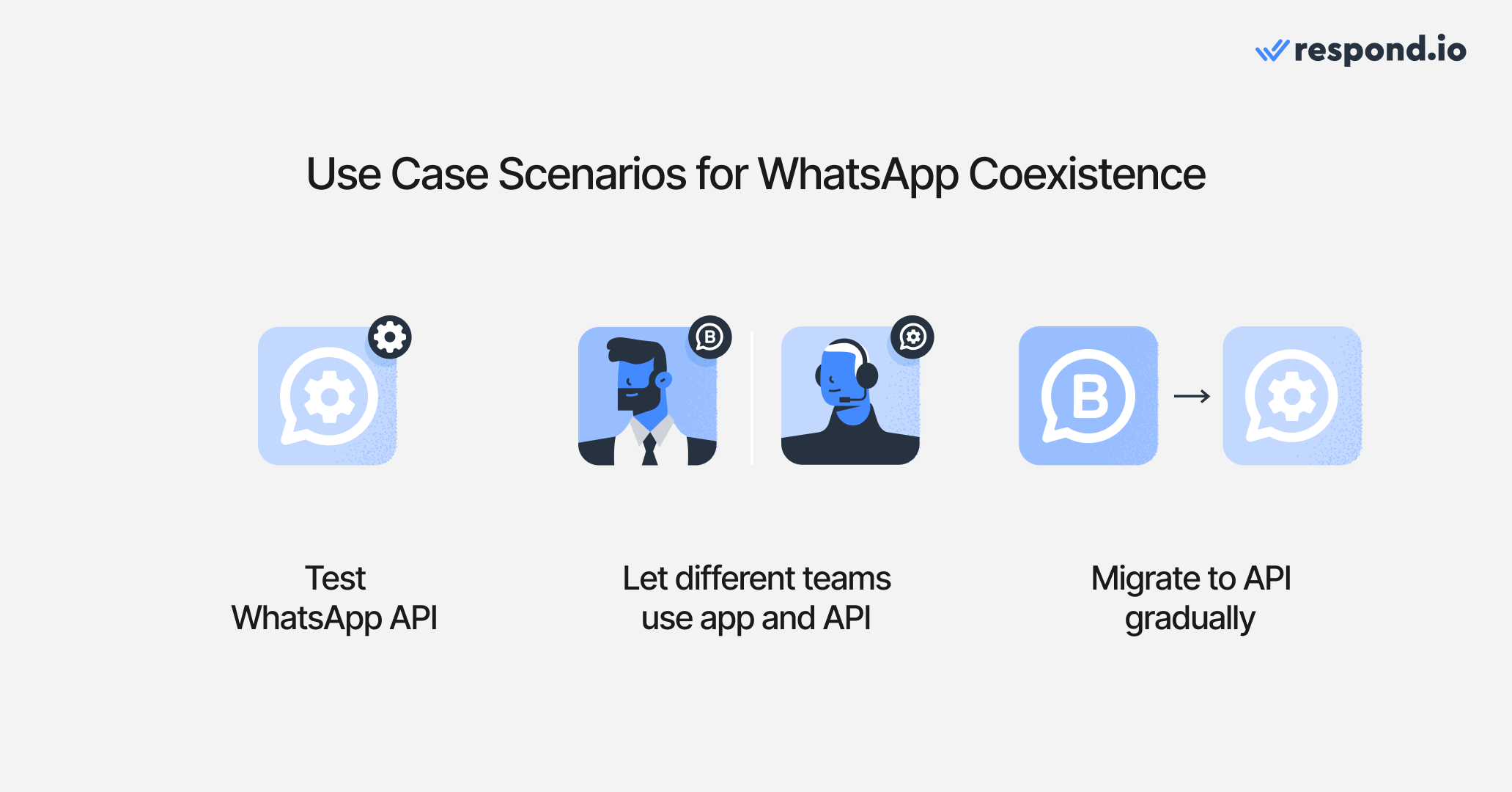
Here are a few practical examples:
A small business wants to explore WhatsApp API features like automation and a shared team inbox, but isn’t ready to give up the familiar WhatsApp Business App. With coexistence, the business owner can continue using the app while testing API-only features on respond.io. Since both share the same phone number, all incoming and outgoing messages are visible on both platforms, ensuring uninterrupted communication.
A sales team manages leads at scale using the WhatsApp API via respond.io, while on-the-ground staff or field agents continue to use the WhatsApp Business App for real-time customer interaction. Everyone stays on the same number, and no conversations are lost. When new team members are onboarded, those already using the Business App can keep their current workflow, while new agents can operate using WhatsApp API.
A growing business wants to transition from the WhatsApp Business App to the API, but prefers a gradual approach. Coexistence allows them to train their team, set up automations, and integrate their CRM while continuing to use the app. When ready, they can fully migrate to WhatsApp API without changing their phone number or losing access to existing chats and contacts.
Respond.io lets you use the WhatsApp Business App and API on the same number. No disruption or difficult setup process. It’s the easiest way to try the API without losing access to your existing chats and contacts.
Ready to explore the WhatsApp API without making a complete switch?
Sign up to respond.io for free and try WhatsApp coexistence today!
Turn conversations into customers with respond.io's official WhatsApp API ✨
Manage WhatsApp calls and chats in one place!
Previously, this wasn’t possible. Meta didn’t allow the WhatsApp Business App and API to run on the same number. Once a number was connected to the API, it became inactive on the app.
Now, with WhatsApp coexistence (available through supported BSPs like respond.io), you can use both on the same phone number.
Without a coexistence solution, switching your number to the WhatsApp API deactivates the Business App. The number can’t be used with the app again unless it’s unregistered from the API.
With a coexistence solution like respond.io, you can continue using both the app and API on the same number to communicate with customers, without disrupting your operations.
For businesses currently using the WhatsApp Business App but unsure about switching to the API, having both active allows them to explore the API’s benefits without disrupting existing operations.
That said, coexistence isn’t just for testing. Some businesses prefer the flexibility of letting existing staff continue using the app while new team members can adopt WhatsApp API. Others use it as a stepping stone for a gradual transition to the API, setting up workflows and integrations first, then migrating fully when ready.
WhatsApp Business App is free to use.
Access to WhatsApp API is also free but you’ll need to cover costs from your chosen Business Solution Provider (BSP), such as subscription fees. Meta also charges for calls and message templates, with rates that vary based on factors like location and message type.
Unlike many BSPs, respond.io does not charge setup fees, maintenance fees, or add markups to message costs. Estimate your total costs with our WhatsApp pricing calculator.
If you’re using WhatsApp coexistence, voice calls can only be made through the WhatsApp Business App. Due to Meta’s restrictions, calling is not supported via the WhatsApp API while coexistence is active.
In non-coexistence setups, voice calling may be available through the WhatsApp API.
No, Meta doesn’t officially document coexistence as a native feature. WhatsApp coexistence solutions are developed by BSPs like respond.io, to connect app activity with the API, enabling a smooth, shared experience across both platforms.
Messages sent from the WhatsApp Business App will appear on respond.io as echo messages. They give you visibility into team conversations and allow you to sync contact data or follow up via automation.
Echo messages:
Will create a contact if one doesn’t exist
Will not open a WhatsApp API customer service window
Will not trigger any automation
Will not start a new conversation with a contact
No. Using WhatsApp Business App and WhatsApp API together is safe as long as you’re working with an official Business Solution Provider (BSP) and following Meta’s policies.
Coexistence solutions are built to comply with WhatsApp’s technical standards and avoid policy violations. However, using unauthorized tools or hacks is strongly discouraged and may put your account at risk.
Want to know more about WhatsApp Business Platform (API) and how it can help your business? Check out these articles:
George Wong is a Communications Strategist at respond.io. Since joining as a Content Manager in 2022, he has expanded his role to include product marketing, copywriting and social media. When he’s not helping businesses drive revenue through chat, George enjoys making music, tinkering with mechanical keyboards and dabbling in art.